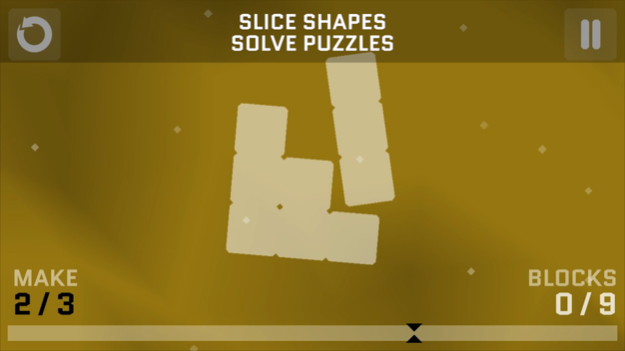Diffission EDU 1.0
Continue to app
Free Version
Publisher Description
Diffission is a fractions learning game for all ages aligned to Common Core standards. Learn about fractions by slicing through deceptively simple shapes, manipulate swap and dissolve blocks, and earn the title of Diffissionist. With endless procedurally generated puzzles, Diffission challenges even the most experienced learners. Need more of a challenge? Build your mental agility in Challenge Mode!
HOW TO ACCESS
Diffission EDU includes access to the game, standards-aligned curriculum, and teacher dashboard for student progress tracking through a Filament Learning account.
KEY LEARNING OBJECTIVES
- Partition shapes into parts with equal areas. Express the area of each part as a unit fraction of the whole.
- Explain equivalence of fractions in special cases, and compare fractions by reasoning about their size.
- Reason abstractly and quantitatively.
QUESTIONS, FEEDBACK AND SUPPORT
If you need assistance setting up, playing your game, or are just in the mood for an interesting conversation, please contact the friendly folks on our Customer Service team at contact@filamentgames.com!
Aug 15, 2016
Version 1.0
This app has been updated by Apple to display the Apple Watch app icon.
About Diffission EDU
Diffission EDU is a free app for iOS published in the Action list of apps, part of Games & Entertainment.
The company that develops Diffission EDU is Filament Games. The latest version released by its developer is 1.0.
To install Diffission EDU on your iOS device, just click the green Continue To App button above to start the installation process. The app is listed on our website since 2016-08-15 and was downloaded 2 times. We have already checked if the download link is safe, however for your own protection we recommend that you scan the downloaded app with your antivirus. Your antivirus may detect the Diffission EDU as malware if the download link is broken.
How to install Diffission EDU on your iOS device:
- Click on the Continue To App button on our website. This will redirect you to the App Store.
- Once the Diffission EDU is shown in the iTunes listing of your iOS device, you can start its download and installation. Tap on the GET button to the right of the app to start downloading it.
- If you are not logged-in the iOS appstore app, you'll be prompted for your your Apple ID and/or password.
- After Diffission EDU is downloaded, you'll see an INSTALL button to the right. Tap on it to start the actual installation of the iOS app.
- Once installation is finished you can tap on the OPEN button to start it. Its icon will also be added to your device home screen.